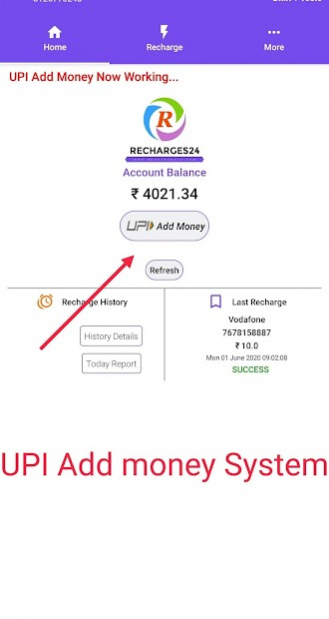Recharges24.com - 7678158887 2.0
Free Version
Publisher Description
Demo Login :-
User id - 1000100011
Password - 123456
***Note : This Apps ONLY work on ANDROID 9.0 & Above Mobile Phone Model.***
Apps Link : https://play.google.com/store/apps/details?id=com.rechargesone
We Provide
Distributor id,
Master Distributor id ,
Super Distributor id ,
WHITE LEVEL WEBSITE
FULL Admin Software
(Download Apps & SignUp using NAME , NUMBER , EMAIL ID )
{ Send "Hello" On WhatsApp Number - 7678158887 }
Whatsapp Link : wa.me/917678158887
Please Contact us :
WhatsApp Support Number : 7678158887 - [ 24 hour Support ]
Email - Care.recharges24@gmail.com,
Address : D44 , Sector - 2 , Noida , UP - 201301
-------------------------------------------------------
Ab khud Se paisa Add kare **UPI Add Money Se**
High Margin from other Apps
Support WhatsApp : 7678158887 ( 24 hour Support )
We also Provide :
We Also Develop **Full Admin Panel With Android Apps** at Low Cost
We Provide ***White Level Software** also with Separte Apps for You..
Thank You.
Recharges24.com
About Recharges24.com - 7678158887
Recharges24.com - 7678158887 is a free app for Android published in the Accounting & Finance list of apps, part of Business.
The company that develops Recharges24.com - 7678158887 is Recharges24.com - Er. Ravi Srivastava. The latest version released by its developer is 2.0.
To install Recharges24.com - 7678158887 on your Android device, just click the green Continue To App button above to start the installation process. The app is listed on our website since 2022-01-11 and was downloaded 22 times. We have already checked if the download link is safe, however for your own protection we recommend that you scan the downloaded app with your antivirus. Your antivirus may detect the Recharges24.com - 7678158887 as malware as malware if the download link to com.rechargesone is broken.
How to install Recharges24.com - 7678158887 on your Android device:
- Click on the Continue To App button on our website. This will redirect you to Google Play.
- Once the Recharges24.com - 7678158887 is shown in the Google Play listing of your Android device, you can start its download and installation. Tap on the Install button located below the search bar and to the right of the app icon.
- A pop-up window with the permissions required by Recharges24.com - 7678158887 will be shown. Click on Accept to continue the process.
- Recharges24.com - 7678158887 will be downloaded onto your device, displaying a progress. Once the download completes, the installation will start and you'll get a notification after the installation is finished.